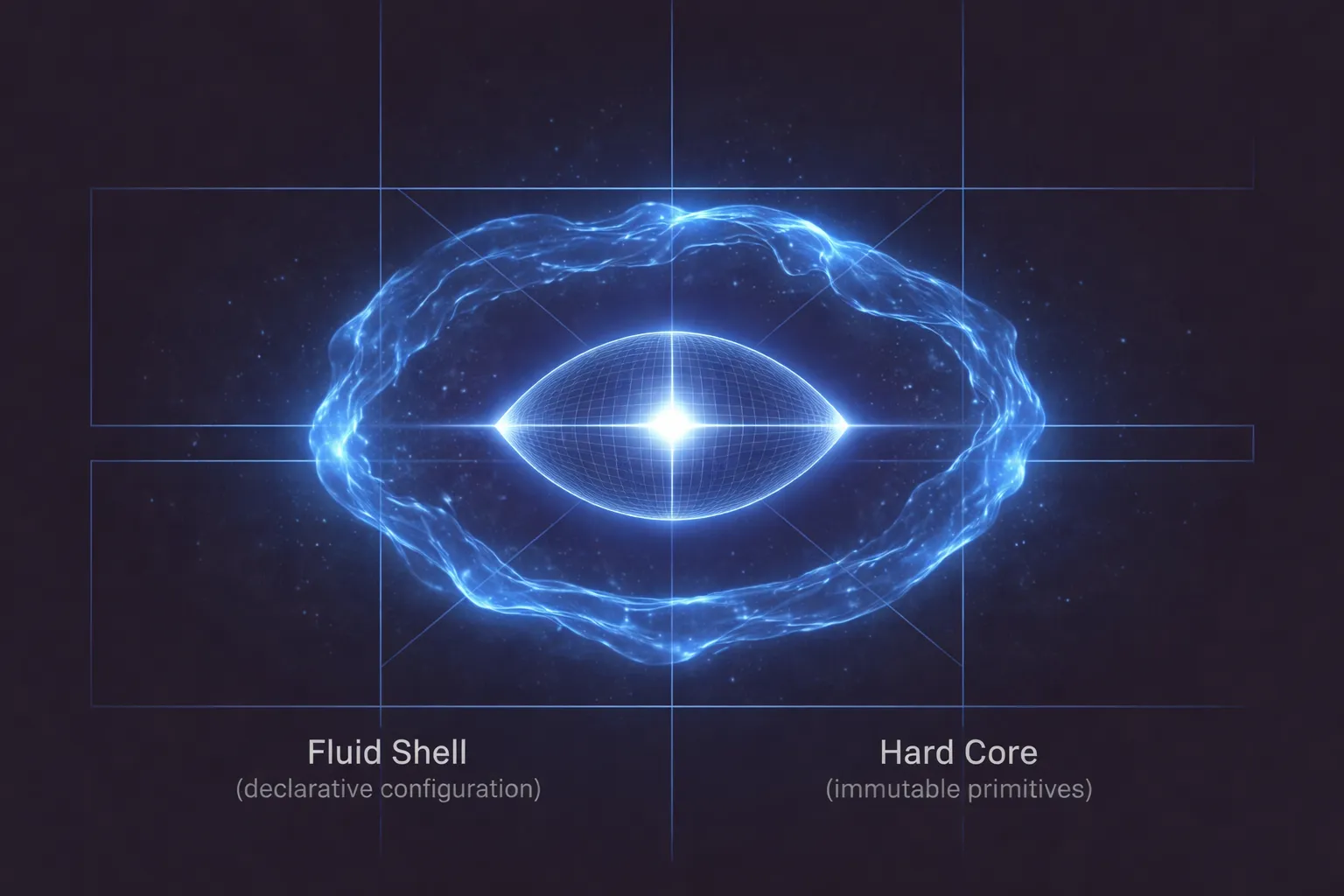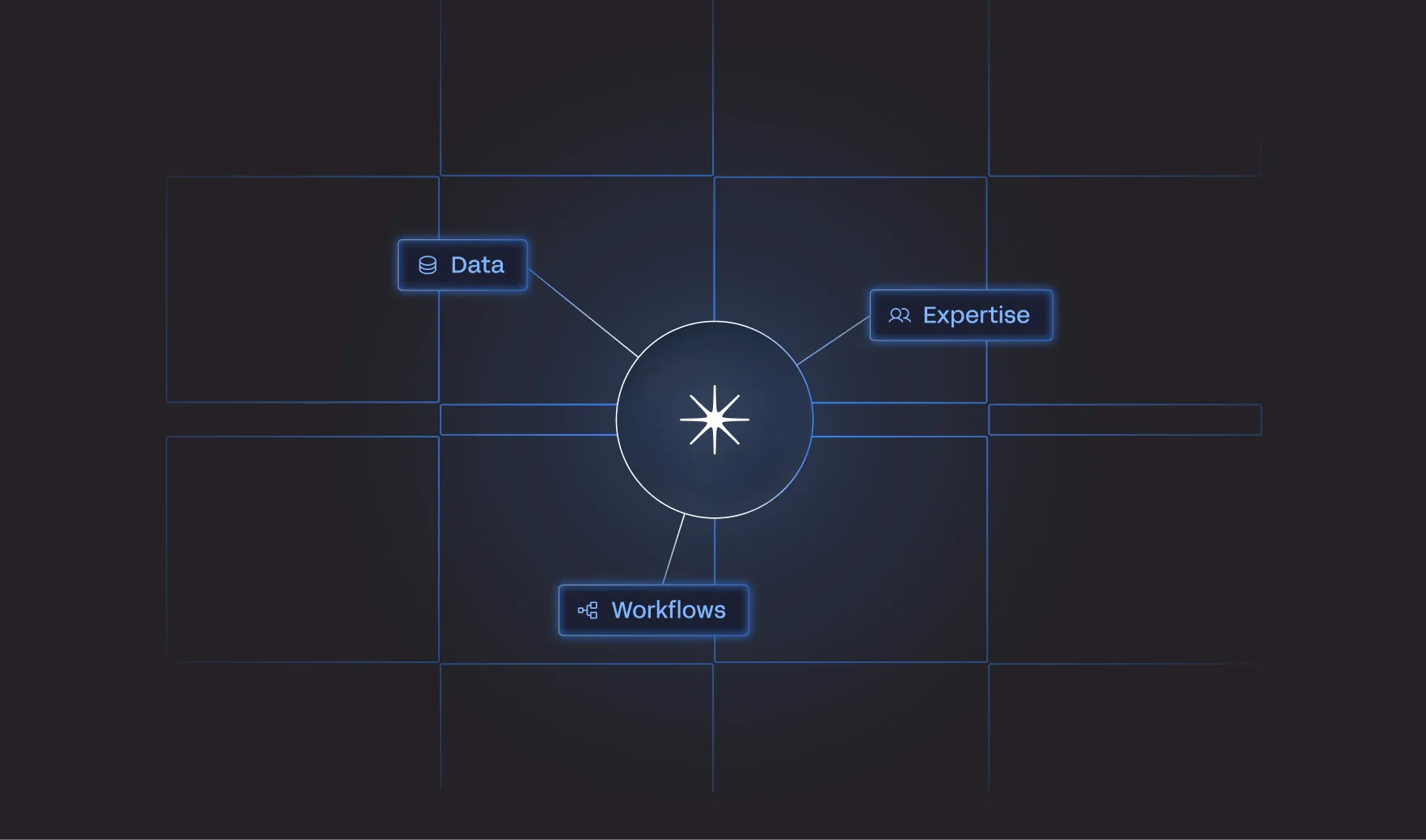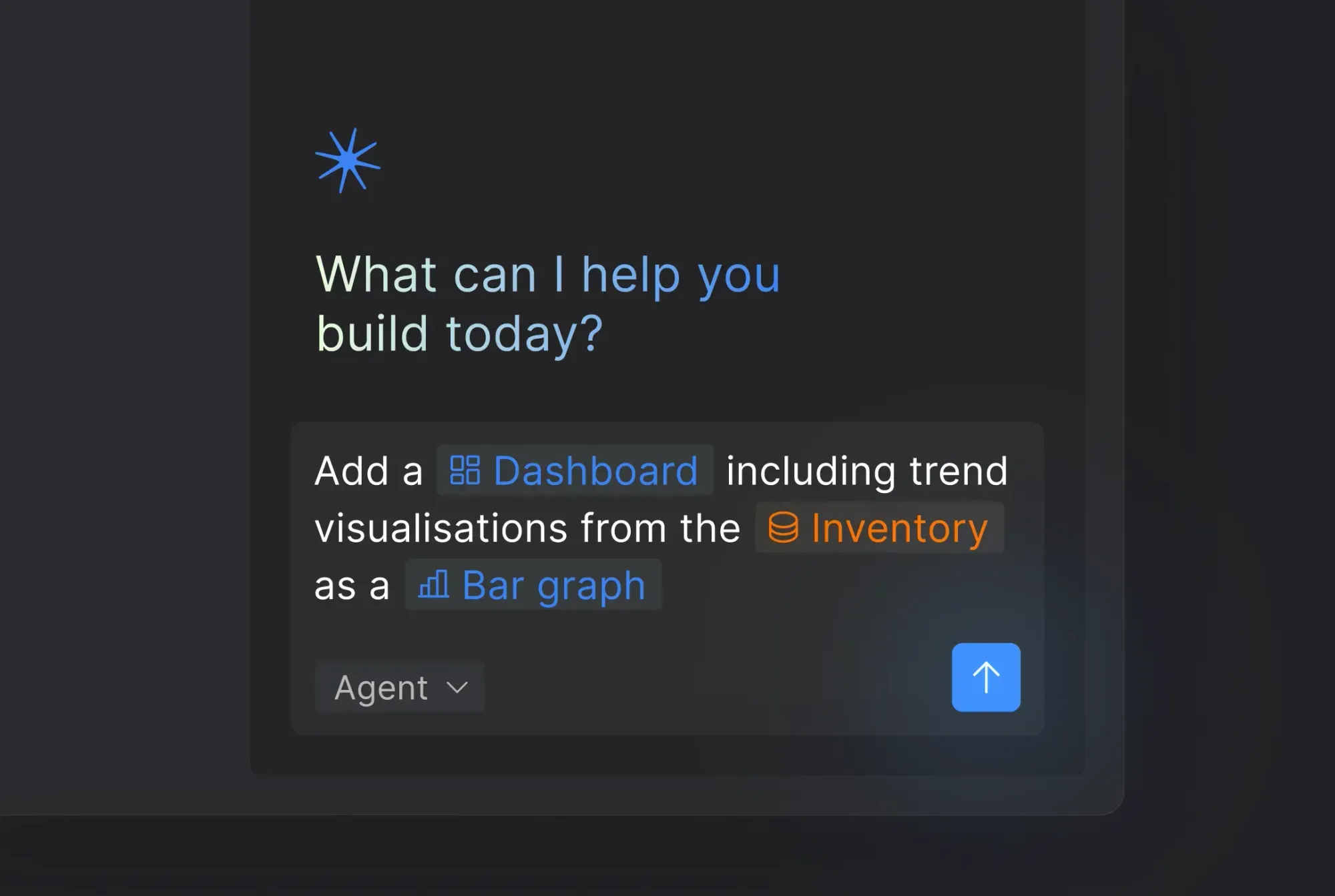Introducing Appfarm AI: Conversational development meets visual transparency
Appfarm AI brings conversational development to Appfarm Create, helping you build enterprise applications faster using natural language. Currently in beta for newly created Solutions, with Agent mode for building apps and Ask docs mode for platform guidance.
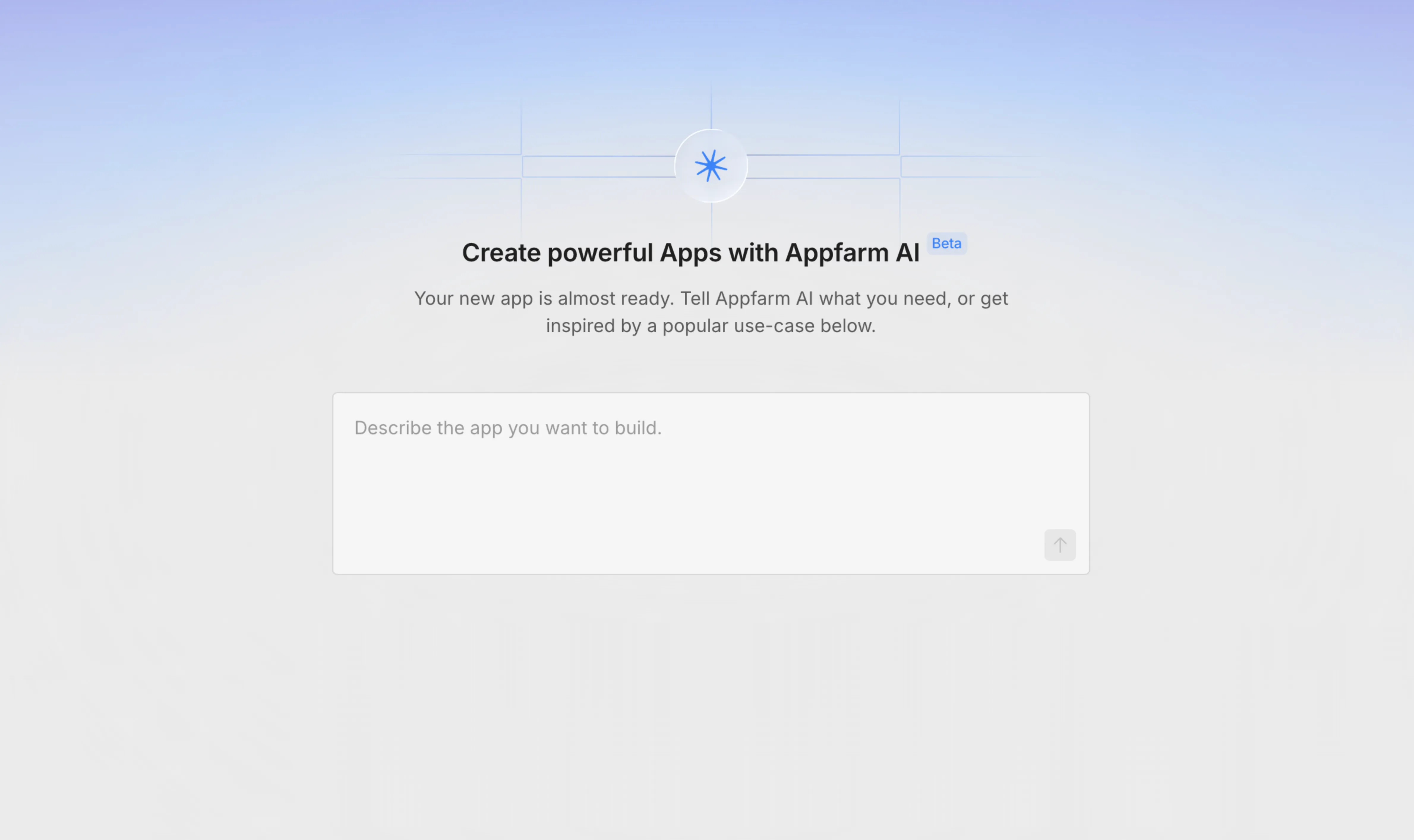
Today we're introducing conversational development to Appfarm Create—AI-powered features designed to help you build enterprise apps faster than ever using natural language.
Appfarm AI is currently in beta and available for newly created Solutions. Existing Solutions will gain access to Appfarm AI in a future release.
Sign up for the beta
Start a free 30-day Appfarm trial and get 200 AI credits included to build your first apps through conversation.
For existing customers: Appfarm AI is currently available only in newly created Solutions. To try Appfarm AI today, sign up for a trial. Existing Solutions will gain access in a future release.
The blank canvas problem
Just getting started on a new app is often the hardest part. You know what problem you need to solve, but you’re not quite sure where to start or how to tackle it. If you do get started, translating those ideas into data models, UI layouts, logic and integrations can take hours or even days before you have something tangible to show stakeholders.
We’ve wanted to tackle this problem for a long time, to help Appfarm developers get a new app up and running as fast as possible that they can use and build upon. At the same time we’ve explored different ways to introduce the platform in an interactive way for new developers, and show how accessible enterprise app development can be.
Appfarm AI addresses this by letting you describe your app in natural language and watch as it builds the complete structure in minutes instead of hours, stepping you through the entire process.
Build apps by describing them, see and control everything created
Appfarm AI enables conversational development inside Appfarm Create through Agent mode. Describe what you want your app to do and follow along as the agent runs through the implementation tasks, directly updating your Solution in realtime.
You maintain full visibility and control over everything generated. The agent generates the same visual components that you’re used to working with in Appfarm Create and you can choose to iterate further through conversation or by directly editing components. If you don’t like what the agent has created, just hit undo.
How it works: From description to deployed app
When you describe your idea for a new app the agent doesn't immediately start building. First, it works with you to develop a clear plan:
- Describe your application: Tell the agent what business problem you're solving and what functionality you need
- Review the plan: The agent presents a set of implementation tasks for you to review before any development begins
- Refine the scope together: Request any changes to the plan to ensure you define a meaningful scope for your MVP
- Watch it build: Click "Build App" and follow the updates live as data models, UI components, and actions are created
- Iterate and refine: Continue the conversation to add more features, or switch to direct editing in Appfarm Create
You maintain complete control over your app throughout the entire process.
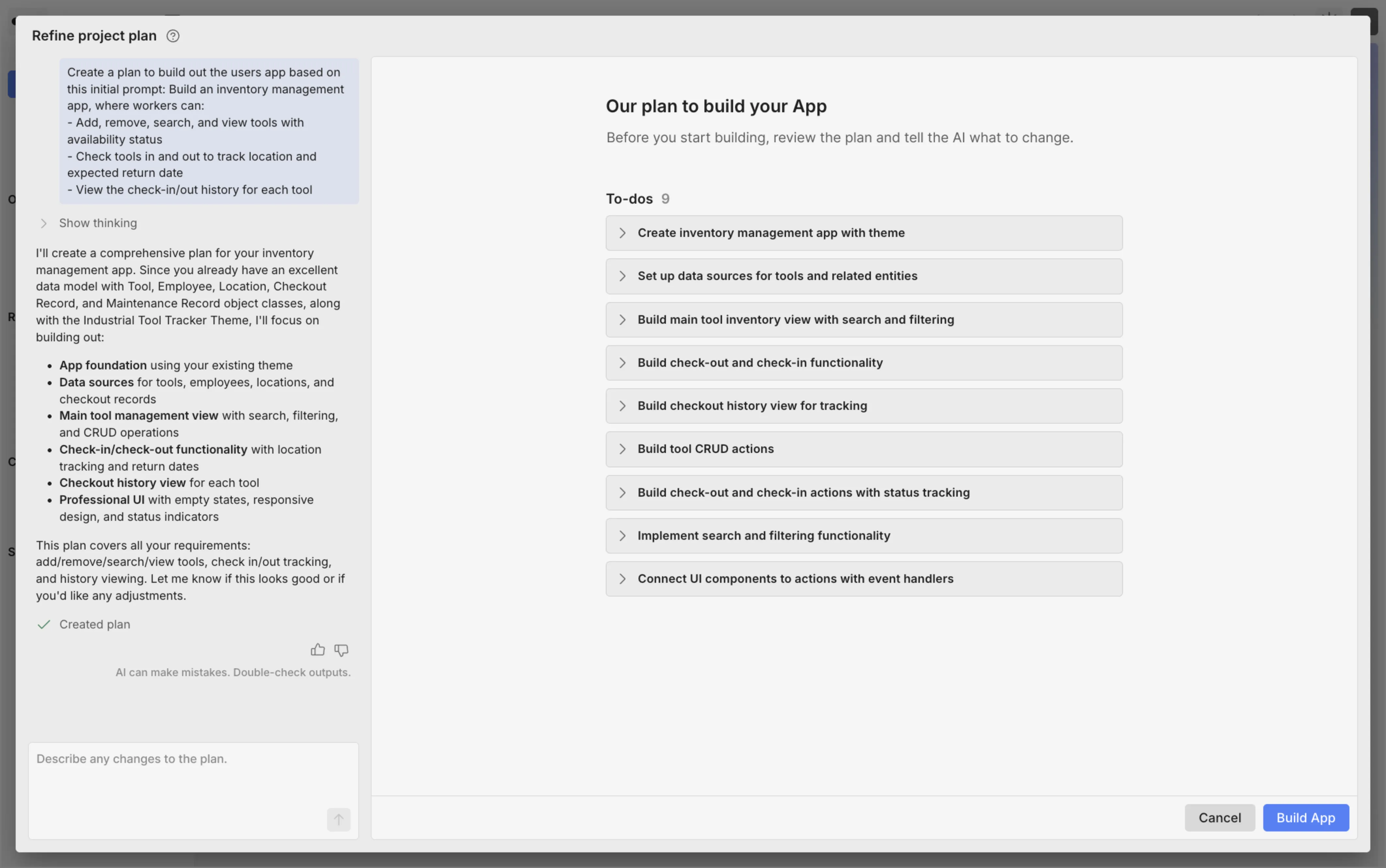
What you can build
Build an MVP in minutes, then iterate
“Build an inventory management app for tracking tools on the factory floor. Workers need to be able to check tools in and out, track a tool’s location and expected return date, and view the full check-in/out history.”
With a prompt like this the agent will guide you through refining a plan for your app by splitting it into a series of implementation tasks. The more details you provide, the better the result—and the agent helps you reach a meaningful scope before generating anything. Once you approve the plan, click "Build App" and watch as the app comes to life.
The agent follows an MVP approach when building complete apps from scratch. This results in a complete app structure:
- Data model with object classes and relationships
- Data sources configured and connected
- UI views including list views, detail views, dialogs, and drawers
- A theme for consistent styling
- Actions for all business logic
- Event handlers connecting actions to UI components

Extend existing applications
"Add full CRUD functionality for project tasks, including the ability to list, add, edit, and delete tasks with assignees and due dates."
The agent operates within the context of your Solution and can extend existing applications by, for example, adding complete CRUD functionality for a newly created object. Describe what you want to add, and the agent will integrate it seamlessly into your existing application structure.
Improve your UI and refine the experience
"Make the dashboard UI cleaner and more modern, with better visual hierarchy and spacing."
The agent is instructed to create clean layouts by default, but you can guide it in any direction you need. Ask for UI improvements and watch as the agent refines layouts, adjusts styling, and improves the overall user experience.
Create actions for complex business logic
"Create an action that sends a welcome email when a new customer is created, adds the interaction to our customer history log, and posts a message in our internal #customers Slack channel."
Describe the business logic you need, and the agent creates the appropriate actions. If your requirement needs additional UI components or app data to function properly, the agent has the power to create those as well—ensuring your action works as intended within the complete application context.
Leverage code when you need it
For complex UI components or logic that's more efficiently handled with code, the agent automatically uses Coded Component and Run Code capabilities. This brings the full power of code into the Appfarm Create platform while maintaining the visual transparency you expect.
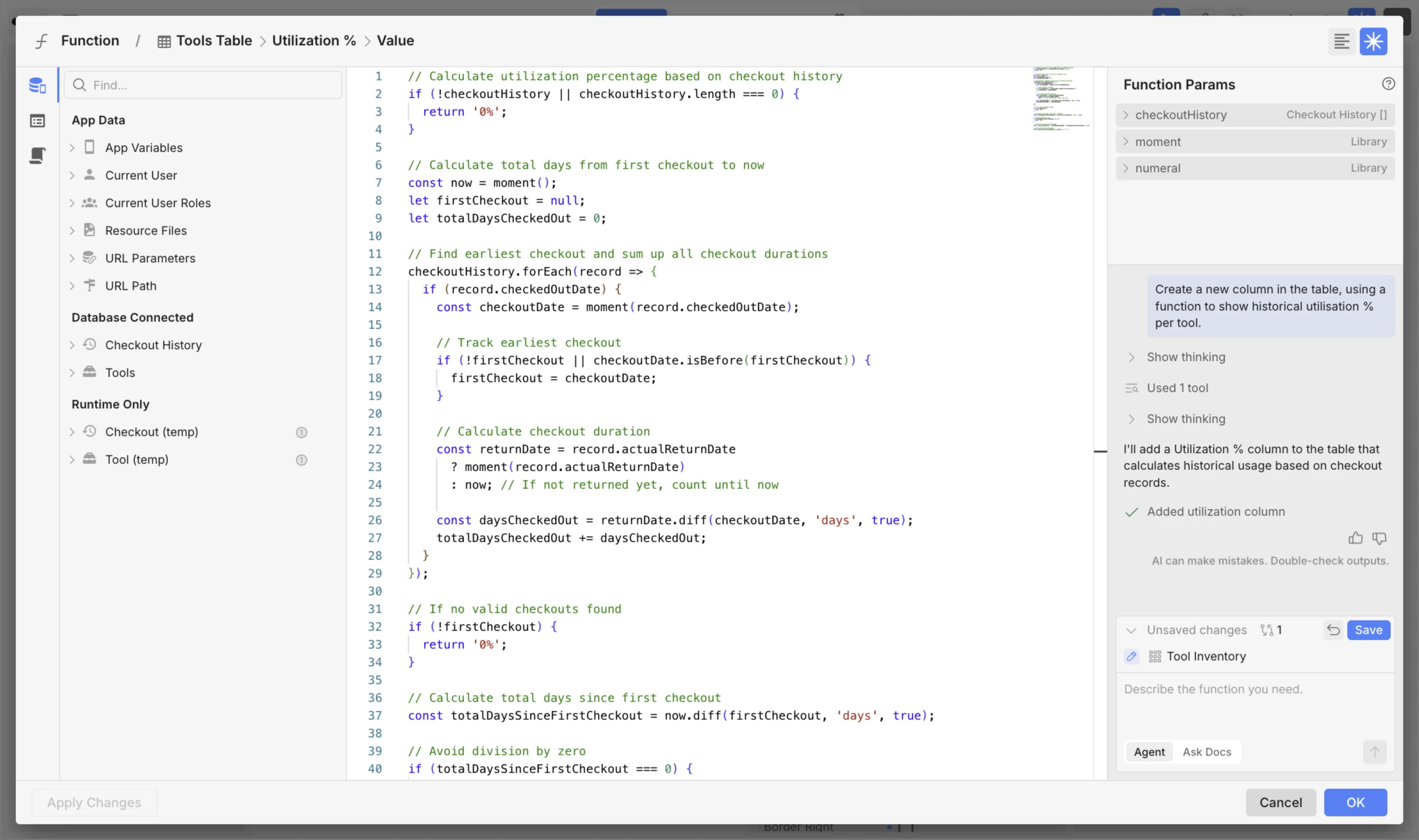
Build integrations with third-party systems
"Build an integration for syncing contacts to HubSpot, including mapping fields and error handling."
The agent creates integrations with external systems by building web requests with proper authentication, error handling, and data mapping. Describe the integration you need, and the agent structures the complete implementation leveraging publicly available or provided API documentation.
Get instant help with Ask docs mode
Ask docs mode provides free AI assistance grounded in Appfarm documentation and best practices. This mode helps you understand platform capabilities and implementation approaches without consuming any credits.
Real implementation guidance
Instead of searching through documentation, describe what you're trying to accomplish:
- "How do I set up custom login with Entra ID?"
- "How do I filter and sort with GraphQL?"
- "I want to upload photos to my app. How do I implement this?"
Ask docs understands the context of your question and provides specific guidance based on Appfarm's documentation and recommended patterns.
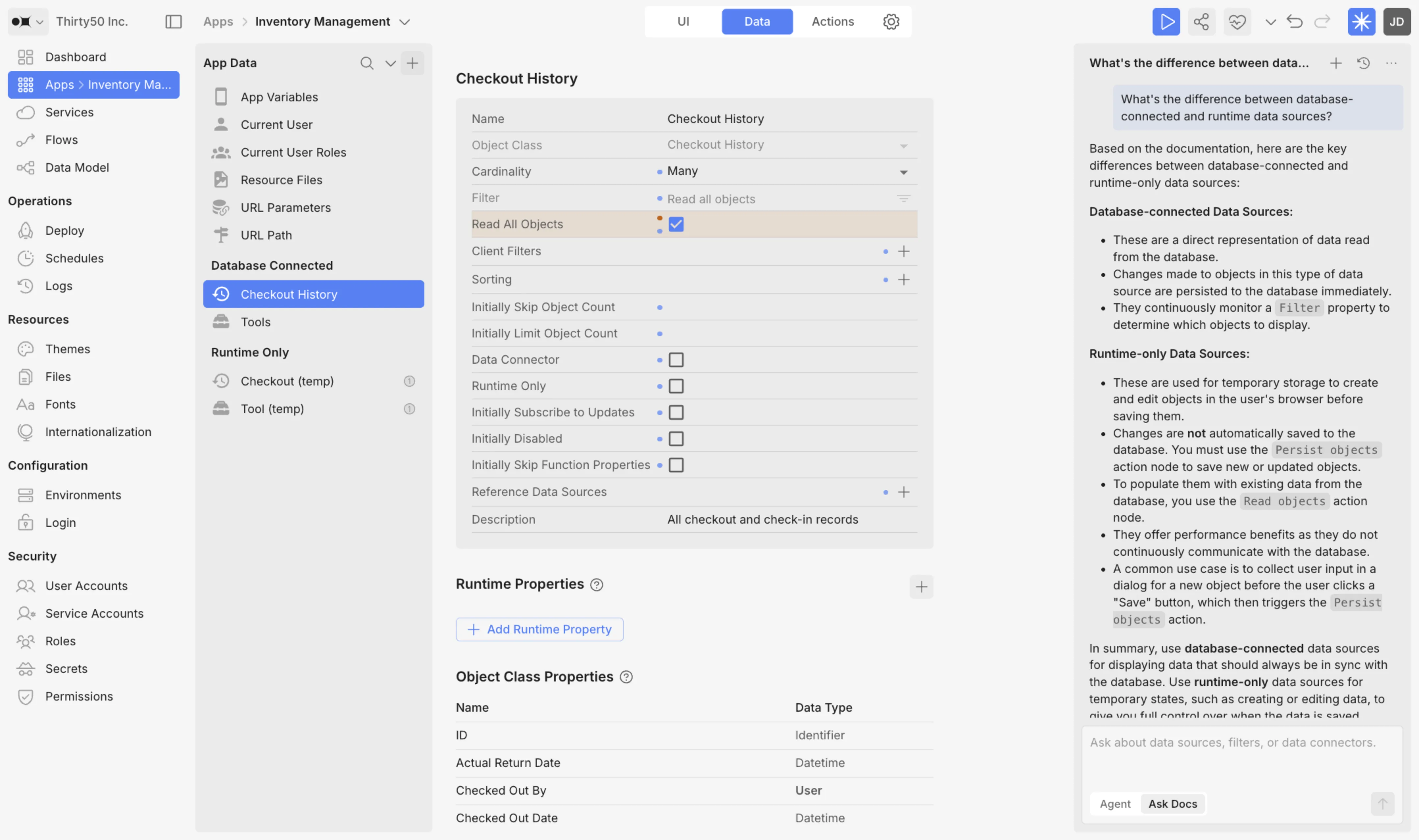
Credit system
Agent mode is built on a usage-based credit system. AI credits are consumed when the agent generates plans and creates or modifies applications based on your prompts.
We’ll provide more information around credit allocations for existing Solutions closer to general availability.
How credits work:
- Agent mode consumes credits for each development session
- AI credit consumption varies based on the complexity of your request and the scope of modifications
- Credits are managed at the Solution level
- Additional credits can be purchased on demand
- Ask docs mode is completely free and doesn't consume credits
What you can build with a free trial and 200 credits: From our testing, you can build and iterate on a simple business app prototype in a new Solution with just 200 credits.
Find more guidance on credit usage in our Appfarm AI documentation and AI Credits terms of use.
Privacy and data usage
Data privacy and security are non-negotiable for enterprise software, and many companies are understandably cautious around AI.
We do not:
- Force you to use Appfarm AI–it’s opt-in and enabled at the Solution level
- Use any data from paid subscription Solutions for AI model training
- Send Solution data in AI requests
- Allow AI providers to use your data for their own training
We do:
- Encrypt all data at rest and in transit
- Enforce role-based access controls
- Maintain ISO 27001 certification
You can learn more about our approach to AI on our Building Appfarm AI page.
Beta availability and roadmap
Appfarm AI is currently in beta and available only for newly created Solutions. During the beta period, we're gathering feedback to ensure enterprise-grade reliability before general availability. We’ll continue refining the experience based on how our users get the most out of conversational development.
Coming in future releases:
- Access to Appfarm AI for existing Solutions
- Extended Agent mode capabilities
- Appfarm AI + Flows for pre-built integrations and reusable logic
Ideas we’re exploring:
- Organizational standards and guardrails
- Deeper AI assistance throughout the development lifecycle
Resources and support
- Documentation - Complete guide to using Appfarm AI
- Sample prompts - Example prompts to guide you
- Building Appfarm AI - An overview of our approach to AI at Appfarm
- Policies - New and updated policies to govern the use of Appfarm AI
- Community - Share tips and get help from other developers
Moving forward, faster
Appfarm has always been about speed–helping you build enterprise applications faster than traditional development approaches. Appfarm AI is the next step in that journey.
Appfarm AI won't solve every problem or build every app perfectly. But it will help you move faster at every stage, from blank canvas to working prototype to production app. And because everything stays visual and transparent, you're never locked into what the AI created. You're always in control.
We're excited to see what you build.
Ready to build through conversation?
More reading
There are no items matching your filters. Please try another filter to view results.
We have a lot of helpful resources. Try another filter or reset the filters to find the resource for you.
Digital transformation without disruption