Stop losing money on resource planning chaos
Managing personnel and equipment across large construction projects shouldn't require spreadsheet chaos and constant firefighting.

Managing personnel and equipment across large construction projects shouldn't require spreadsheet chaos and constant firefighting.





.png)
Phone calls and email threads about who should be where eat up your planning time
Last-minute plan changes mean wasted travel costs when teams can't stay coordinated
When personnel or equipment don't show up where they're needed, one delay triggers another - and costs multiply fast
Get everyone working from the same plan - in real time. No more spreadsheet chaos, no more outdated screenshots, no more guessing if the right people will be at the right place.
View all your resources - personnel, equipment, accommodations - across every project site in one place. Filter by role, location, time period, or any dimension that matters to your operation.
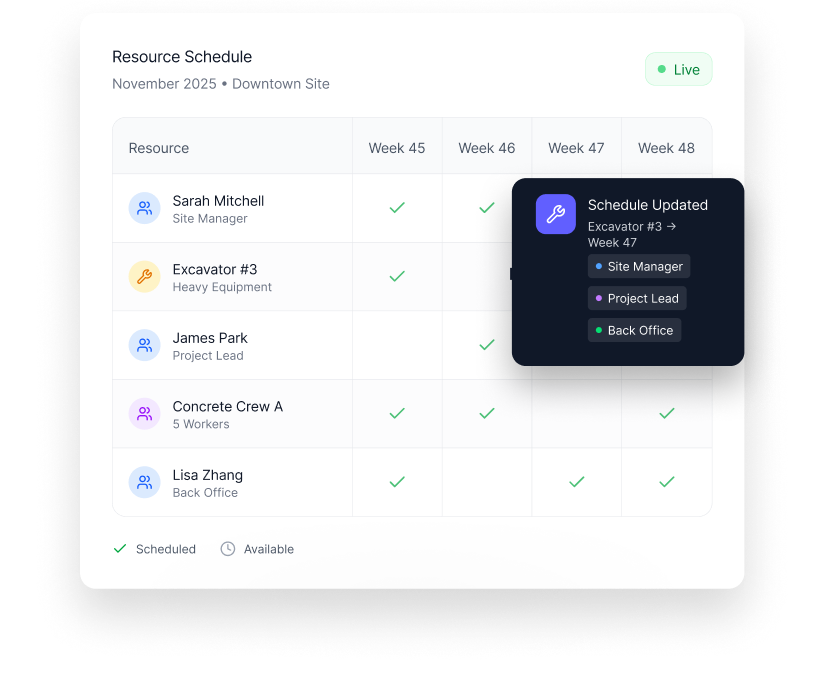
See conflicts and gaps before they become expensive mistakes. Get alerts when critical resources aren't allocated or when you're about to double-book equipment.
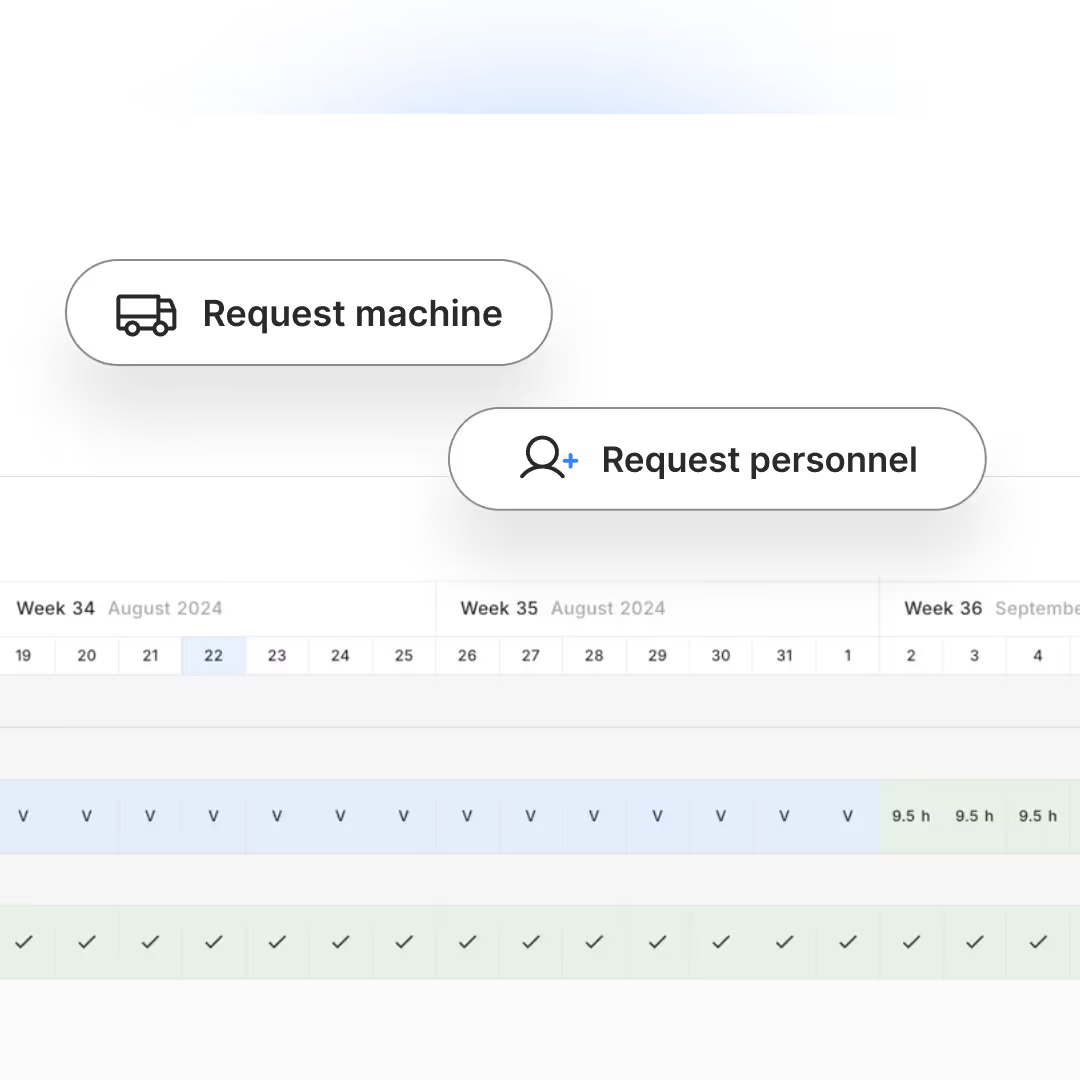
Make a change and everyone sees it instantly. Site managers, project leads, and back office all work from the same current plan. No more phone tag or email chains.
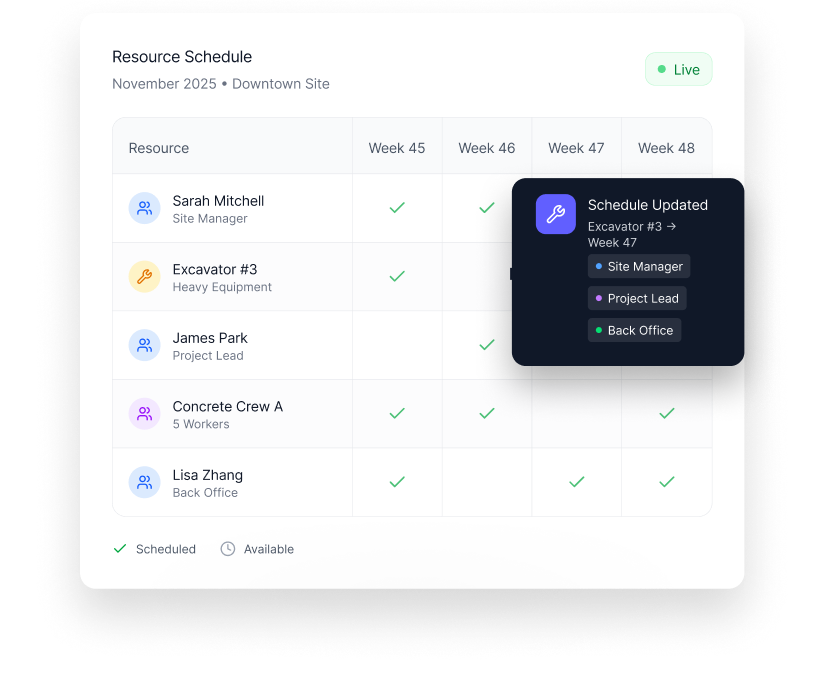
POB Entreprenør manages 100+ employees and 80 vehicles across 300 construction projects in Norway. They were doing all their resource planning on whiteboards and Excel, then distributing plans as PDF files.
The result: outdated information, constant misunderstandings, delays and an an over-reliance on key individuals in the company to keep everyone updated.
Together with Appfarm, POB built a resource planning solution in less than two weeks. Now everyone works from the same current plan, changes are visible instantly, and the system automatically flags potential overtime violations before they become compliance issues.
The planning team got hours back every day. What used to require lengthy weekly meetings now happens dynamically throughout the week.
This interactive tour shows how you can plan personnel and equipment across projects. Assign workers, spot conflicts, track certifications, and coordinate teams - all from one view.
Appfarm AI includes Agent mode for conversational development of full-stack apps, and Ask docs for free AI assistance grounded in Appfarm documentation. Agent mode uses credits while Ask docs is completely free.
To power Appfarm AI features we work with multiple providers, such as Anthropic, with models accessed through Google's Vertex AI platform. You can view the list of subprocessors used to power our AI features.
During the beta period, Appfarm AI is available for Solutions created after the launch of Appfarm AI. Access for existing Solutions will be rolled out in a future release.
Data sent to AI providers is processed and immediately deleted—there is no persistent storage by third-party AI providers.
Code generation tools create code that becomes difficult to understand and maintain over time. Appfarm AI generates visual components in Appfarm Create that you can see and modify directly. You get conversational speed with the governance, security, and maintainability that business-critical apps require. Plus, Appfarm Cloud provides the complete enterprise infrastructure for deployment, hosting, and operations.
We'll walk through the resource planning solution, discuss your specific requirements, and map out exactly what implementation would look like for your operation. No sales pitch - just a practical conversation about whether this solves your problem.
In this session we'll cover: