Pricing built around your requirements
One call tells you what's possible with Appfarm, what it costs, and how fast you can launch.
- Requirements mapped to reality: We'll assess your use case against Appfarm's capabilities, so you know if we're the right fit before you invest more time.
- Pricing matched to your scope: See your actual costs based on users, apps, and features you need. No vague estimates or "contact us for tier upgrades."
- Timeline you can plan around: Understand delivery speed for your specific requirements—from weeks to months, depending on complexity.
Trusted by industry leaders

.png)
.png)

Get a custom quote today




